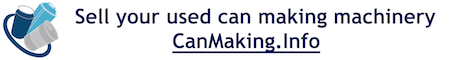How do I create a classified listing?
Step 1 - Go to www.CanMaking.Info
Step 2 - Click "advertise with us" on the top menu bar.
Step 3 - Click "classified options". Select bronze, silver and gold to see their respective benefits.
Step 4 - Click "sign up"
Step 5 - Choose the desired level that you would like to create.
Step 6 - Either sign in with an existing account, or select new user and fill in your personal details, including the classified title. Click continue.
Step 7 - Enter the details for your advert, including asking price, contact details, picture, keywords and category. Once completed, click submit.
Step 8 - You have succesfully created a classified listing. The advert will become live on the website once it has been approved by a member of the admin team.